SDA Connectivity Service
Overview
The SDA Connectivity Service relies on the SDA Glue, the application for Gateways, available for Linux and Windows hosts. The service is powered by SoftEther VPN, which supports OpenVPN on Windows clients, establishing a secure TCP tunnel between a network interface in the Gateway and the SDA cloud services, such as IDEaaS, Backup and Deployment VMs. It also combines OS native firewalls, Linux iptables and Windows Filtering Platform (WFP), with a NAT table to bridge vendor specific software, like Siemens TIA Portal and Rockwell Studio 500, directly with the device in the manufacturing control layer.
Key Points
Managing industrial assets with SDA is powered by a comprehensive and secure industrial connectivity solution that bridges the gap between manufacturing environments and cloud-based services. By leveraging proven technologies and implementing robust security measures, the service delivers enterprise-grade connectivity tailored specifically for industrial automation and control systems.
Industrial-Grade Security: The integration with AWS IoT Core provides secure TLS connections with fine-grained access control policies. This follows industrial IoT security best practices, allowing administrators to restrict access based on device properties and context.
Proven VPN Foundation: The service utilizes SoftEther VPN, which provides AES 256-bit and RSA 4096-bit encryption with high-speed throughput performance and low memory and CPU usage, ensuring that data in transit remains secure from eavesdropping and unauthorised access, ideal for industrial applications where security and performance are critic.
Zero-Trust Network Access: The service eliminates the need for traditional static VPNs by establishing connections on-demand. This Point-to-Point architecture ensures that users can only access specifically authorised devices, not entire network segments, significantly reducing the attack surface.
Factory-Friendly Design: All connections are initiated from the Gateway outward, requiring no inbound firewall rules in the manufacturing environment. This design respects existing industrial security architectures while providing secure remote access capabilities.
Architecture
The peers in a virtual network are called Nodes, that are the main components in the Connectivity Service. Each connection is built from the interaction of a chain of Nodes, each one with a specific role.
Devices: industrial assets usually located in the manufacturing secure network that can be accessed by their IP address, e.g. PLCs, HMIs and Robots. Devices are declared in the SDA Console for each Tenant, and user access is managed by Role-Based Access Control. Connectivity requires that every Device is linked with at least one network Gateway.
Gateways: network hosts with secure access to the Internet and to the Devices managed in the SDA Console. They are usually IPCs, VMs, Containers, and even Raspberry Pis, located in a firewall zone that requires specific rules to access the SDA Cloud resources, like Tenant Servers. Every Gateway runs the SDA Glue, which is a OS service listening to connection requests and providing telemetry data.
Tenant Servers: bastion hosts running in a secure SDA Cloud environment, dedicated for every Tenant, that bridge the Gateway’s network interface with an SDA Service VM, or with another Gateway. These Servers guarantee the required filtering policies to ensure Point-to-Point connection only, like from IDEaaS to a specific PLC, and not to other unwanted devices in the same network as the Gateway. They also authenticate the access from Gateways based on a credentials rotation policy for every connection.
Service VMs: run the applications needed by SDA Services, like IDEaaS, Backup and Deployment Pipelines. These VMs rely on the Connectivity Service to access Devices on the network layer, by their IP address, which is essential for industrial applications.
Cloud
Instead of using traditional static VPNs, the SDA Connectivity Service establishes connections to industrial assets upon requests, that are forwarded to a chain of Nodes that operates together to provide Point-to-Point network access between SDA Services and Devices.
For the manufacturing network, all connections are initiated from the Gateway, requiring no inbound connection rules in the factory. To achieve that, Nodes are constantly listening on an IoT message broker for incoming requests, which is powered by AWS IoT Core.
This architecture enables users to interact with assets in the factory from any place with Internet, from any computer, depending only on browser.
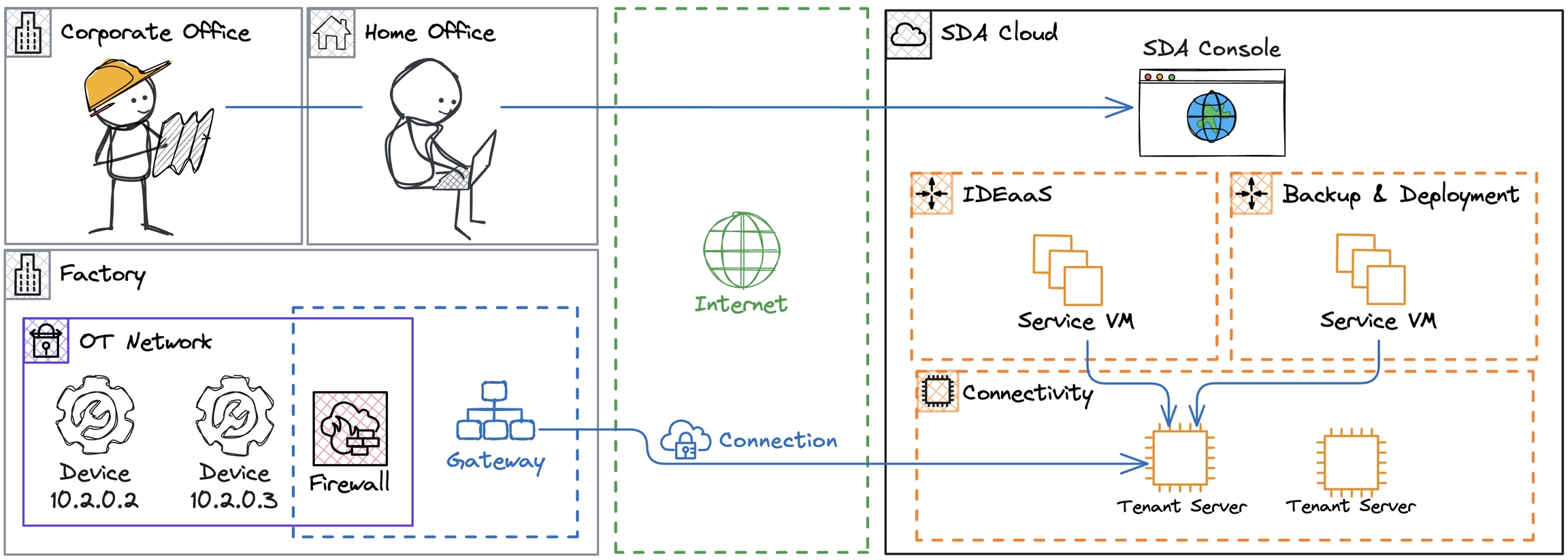
Network
The Gateway is an edge device sitting between a manufacturing control layer and the Internet, which provides SDA services with controlled access to assets defined in the Console. Therefore, it is very important to consolidate an architecture that securely bridges the SDA Cloud with the local infrastructure. We recommend one of the two proposed setups for the Gateway, as follows.
Gateway in LAN
This is the most common approach, in which we place the Gateway next to the PLCs that are onboarded onto the SDA platform. Here, a firewall strictly controls the outbounds from the Gateway to the Internet.
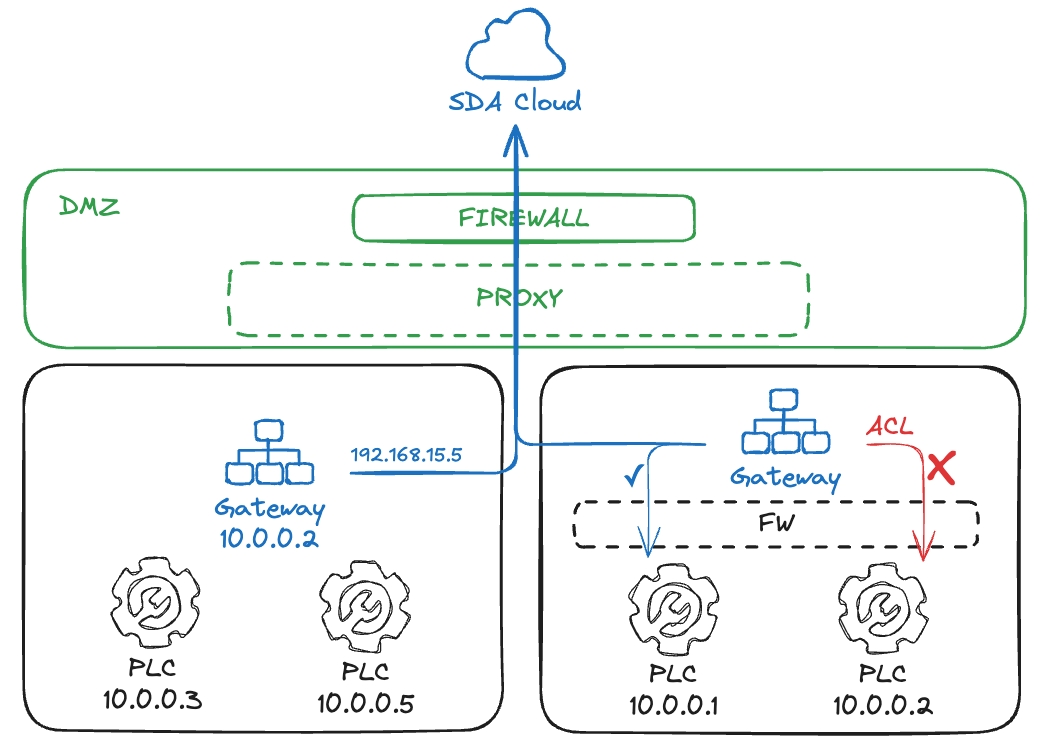
The Gateway has access to the subnet where it is located, but a firewall may be provisioned in the network’s router as an Access Control Layer (ACL). Is is also common to use a Gateway device with two network interfaces: one pointing to the DMZ, and a private one in the control layer. This architecture allows repeated IP zones, e.g., both with the subnet 10.0.0.0/24.
Gateway in DMZ
This approach is much used when the Gateways runs in a dedicated Virtual Machine, somewhere in the server infrastructure. The IT team will provide special routes between the VM and the target PLCs in the control layer, and firewalls will probably exist on both acesses to the Internet and to OT.
A Network Address Translation (NAT) may also exist when going downstream to the PLCs. However, this requires attention: some PLC vendor-specific software may not be compatible with addressing the PLC by an IP alias, they might require accessing the IP which is explicitly configured in the project.
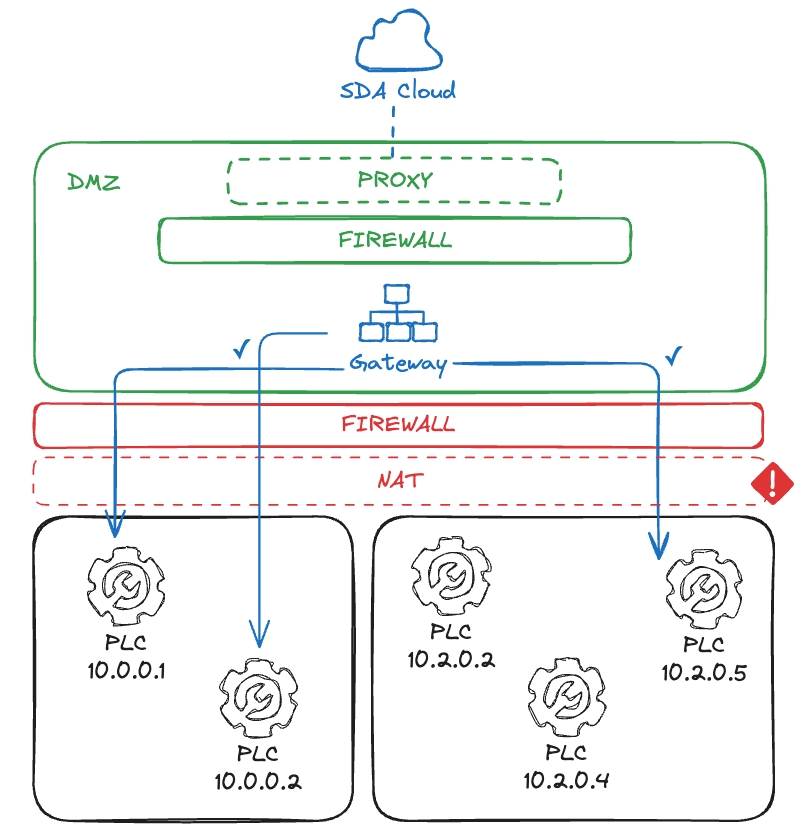
In this case, every PLC in the manufacturing unit must have a unique IP address, otherwise there can be collisions. Also, depending on the network infrastructure, Layer 2 access from Gateways to PLC may not work, which is an up-coming feature for the integration of Real-Time Industrial Networks in the SDA services.
Software
The SDA Glue is an application that runs as an OS service, ensuring high availability of the Gateway with automated startup and restart in case of errors. In order to establish the network tunnels by managing network resources like interfaces, routes and firewall rules, it requires elevation as a system user.
Auto-Updates are enabled by default. The Glue service will read the latest stable version from repository.eu1.sdacosole.io and apply the update once there are no active connections. The updating mechanism downloads the new application binary, replaces it with the old one, and restarts the service.
AWS IoT Core will be connected during login, which uses the endpoint iot.eu1.sdaconsole.io. Once connected, the Glue service will be constantly listening to requests from the SDA Cloud, and publishing telemetry data, like the status of the Devices that are associated with the Gateway. The IoT authentication is protected by a short ID and a one-time password that can be retrieved from the SDA Console. The connection to IoT is also secured by a secret key in the application binary. The connection to IoT can be configured to be established via MQTT SSL or WebSocket Secure, both on port 443.
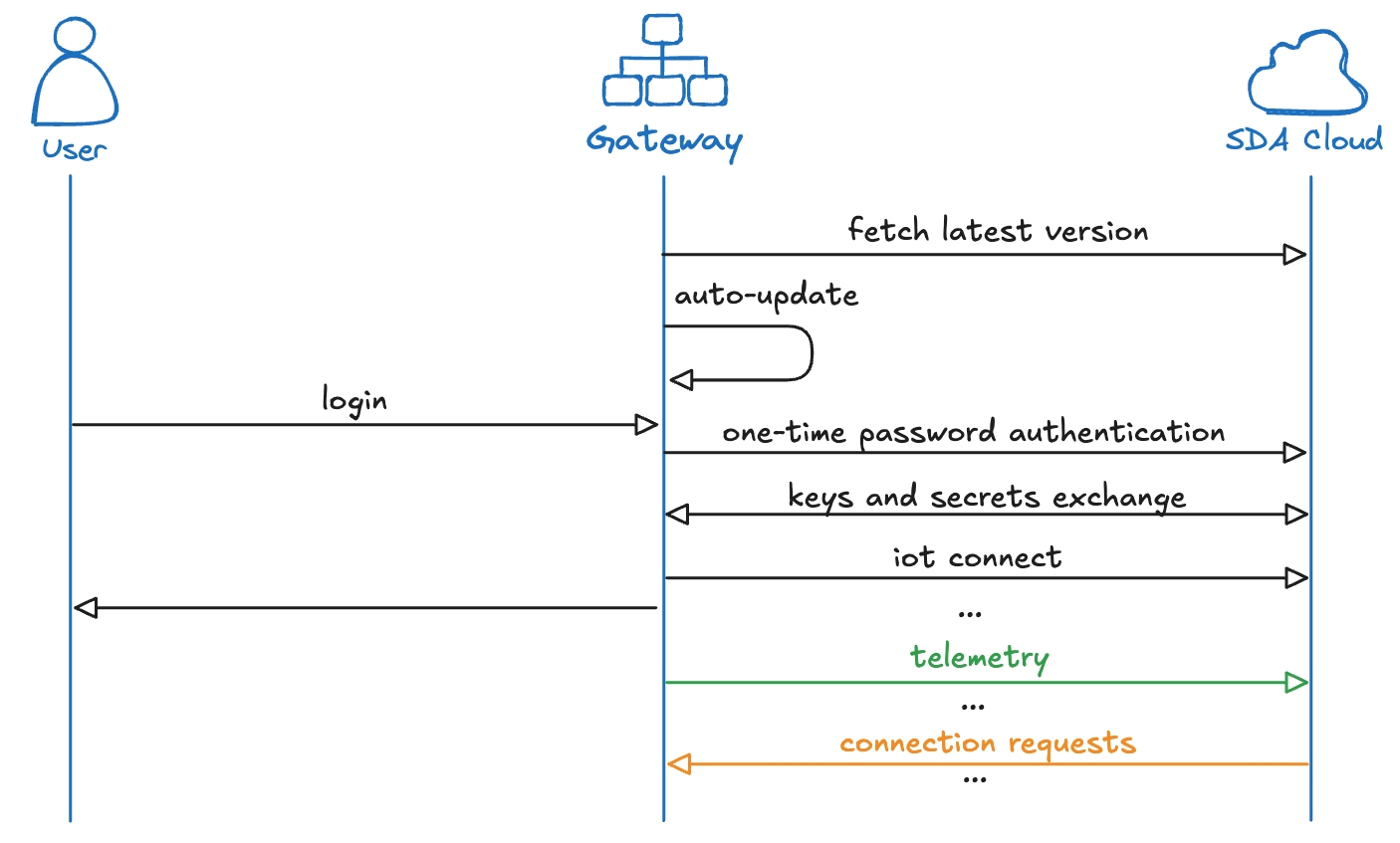
The network mechanisms are different for Linux and Windows. Therefore, they are described separately.
Linux
SDA Glue on Linux relies on the SoftEther VPN Client, which is open-source (Apache License 2.0), installed from SDA’s mirror on repository.eu1.sdaconsole.io during Glue installation.
For each connection, Glue uses the SoftEther Client to create a NIC network interface, and connect it to the Tenant Server. It will also use Linux IP tools to assign an IP address to that interface and create the necessary routes between the Service VM and the target Device.
Internal firewall rules and NAT translation are created in iptables, which does not allow incoming network packets to the Gateway, but only forwarding packets to the target Device.

Windows
SDA Glue on Windows does not support the embedded usage of SoftEther VPN Client, therefore it uses the OpenVPN Community Open-Source Client (GPL license version 2), installed from the SDA’s mirror on repository.eu1.sdaconsole.io during Glue installation.
For each connection, Glue uses OpenVPN TAP driver to create a network interface, and connect it to the Tenant Server using certificate-based authentication. It uses Windows native API to assign an IP to the interface and create the necessary routes between the Service VM and the target Device.
Glue also uses Windows Filtering Platform (WFP) to create dedicated layers and firewall rules. However, it depends on WinNAT, or NetNat, to declare the address translation between the Service VM and the Device, which may not be enabled by default.
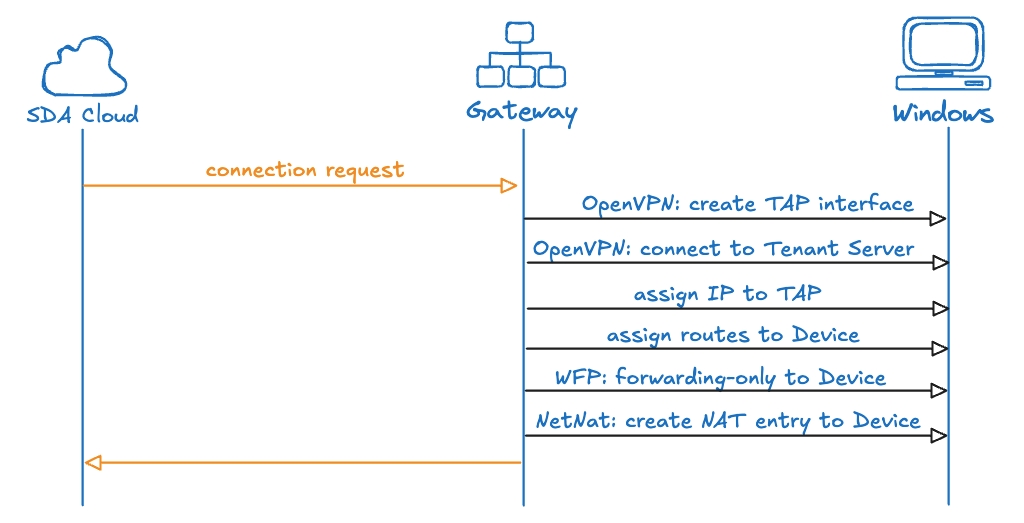
Summary
The SDA Connectivity Service delivers a mature, secure, and scalable solution for industrial connectivity challenges. By combining proven open-source technologies like SoftEther VPN with enterprise-grade cloud infrastructure from AWS IoT Core, the service provides the reliability and security that industrial operations require while offering the flexibility and ease of use that modern engineering teams expect.
The service's architecture respects industrial security principles while enabling the digital transformation initiatives that drive operational efficiency, remote collaboration, and data-driven decision making. For organisations seeking to securely connect their industrial assets to cloud services without compromising network security or operational reliability, the SDA Connectivity Service provides a comprehensive, production-ready solution.
Last updated
